When Apple upgraded Pages, their word processing program for the Mac platform, to version 5, they dumped their Screenplay template to the chagrin of everyone who was using their former template under Pages ’09.
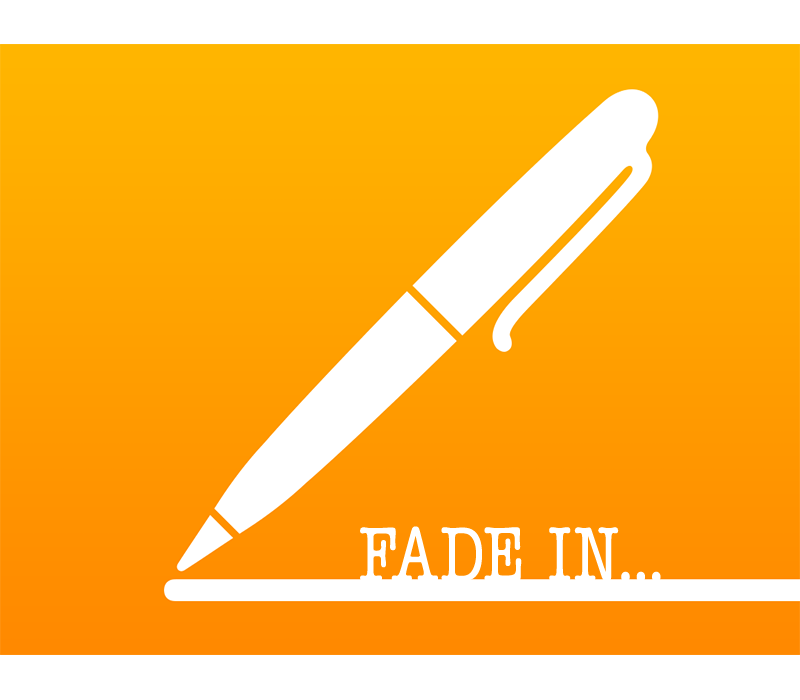
Dubbed a “downgrade” by many dedicated users, the new Pages appeared to have eliminated key functionality, which made it a viable alternative to Final Draft, the industry standard. Even somewhat limited, Pages 5 can still be used for screenwriting thanks to templates developed by users.
One of our favorites was created by Fabrizio Fracassi, a former New York Film Academy graduate, and a proponent of the script being an art form unto its own with social potential. Fracassi “adapted” the Cole and Haag format utilized by Final Draft, but also included the Warner Bros. variation.
I used the program as a guide for the template because it features a sensible text layout and accurate pagination. But, technically speaking, what Final Draft refers to as Cole and Haag, does not entirely correspond with the formatting rules specified by Hillis Cole and Judith Haag in The Complete Guide to Standard Script Formats (first published in 1983). However, Final Draft, more than most, has done a good job in adapting these conventional norms and keeping with the times.
Although not comprehensive, this Apple Pages 5 Screenplay Template may help to satisfy your desire to compose in Apple’s Pages.
Free Pages Screenplay Template


February 26, 2016
Would it be possible to get the download working again?
March 1, 2016
Hi Tom!
Thanks for letting us know the link was no longer working. We really appreciate that you took the time to alert us. We restored it and you can now download the entire .zip package!
http://www.futurefilmmaking.com/filmmaking-resources/PagesScreenplayTemplate.zip
Cheers!
August 28, 2016
This is really helpful thank you. And the downloads work brilliantly. Do you know if there is a similar template for play scripts as apposed to screenplays?
July 3, 2017
This is insane. Works almost like a real writing program. One question, say for example I want to go from dialogue to character to dialogue to character, do I have to hit fn,F3 every time or is should it be doing that automatically and I just don’t know it? Thanks for creating this, I love writing in screenplay format. This is a great gift. Thanks!
May 13, 2018
To follow up ok a question I heard no you just have to press return and you can go to dialogue
September 29, 2017
Thank you! This is extremely interesting!
November 10, 2017
Thanks a lot for this! Much missed with the ‘upgrade’.
November 21, 2017
Very cool. I’ve been working on the miniature models, scenery Etc for a music video but I was stumped as to how put the video together on paper so I could get all the shots I needed for the different scenes. The Warner Bros template was the missing link. Having the Paragraph Styles create a list at the base was the missing link. I can now create new Actions to list all the separate shots I need.
Thank you!
February 26, 2018
Thank you so so so much!!!
May 29, 2018
I’ve downloaded the file but I can’t open it in pages on my iPhone. Is it only available on Mac? If it isn’t how do I open it in my iPhone?
Sincerely
November 27, 2018
Only available on a desktop at this time.
June 20, 2018
Thank you so much for this!
November 27, 2018
Our pleasure!
December 28, 2018
This is an old post so I would like to know is there something updated or can I use this without issue and it is the most updated template for Pages?
Thanks
August 6, 2019
This has not been updated.
December 28, 2018
This is an old post so I would like to know is there something updated or can I use this without issue and it is the most updated template for Pages? Thanks
January 9, 2019
You can use this template, but just have your latest version of Pages “Update” the file to the latest spec, then Save As… by holding down the Option key.
April 27, 2019
Hello.
I just wanted to say a genuine, heartfelt thank you for making these templates available! It really means a lot to me that I can compose my work in Pages without investing a lot of money in dedicated screenwriting software.
Thanks again!
May 20, 2019
Thanks, best than mine, it’s perfect.
May 8, 2020
Is there a way to add scene numbers?
August 15, 2020
Can it be used in Microsoft Office Word for those of us who use Windows?
October 20, 2020
Not sure how to work with this.. are there instructions you can share for total new beginner script writers?